Mac Event Logs Decoded: Exploring fseventsd Forensics Techniques
In the realm of cybersecurity forensics, the macOS operating system presents a unique landscape filled with intricate details and mechanisms. One such mechanism, pivotal to forensic researchers, is the fseventsd service.
1. Introduction to fseventsd
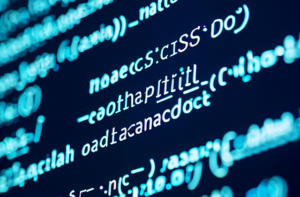
The macOS operating system, renowned for its robustness and user-friendly interface, houses intricate mechanisms invaluable for forensic investigations. One standout mechanism is the fseventsd service. Tasked with monitoring changes to directories and files, fseventsd provides a comprehensive view of file system activities. Events are diligently logged by the file system events daemon (fseventsd) process and stored in a folder named “.fseventsd” at the root of each volume. This system is meticulously designed to detect directory modifications, encompassing file creation, modification, and deletion.
However, with an increasing emphasis on user privacy and data protection, the logging capabilities of fseventsd raise pertinent questions. While the service is instrumental for system operations and forensic investigations, it also holds the potential to inadvertently capture sensitive user data. Forensic researchers and system administrators must be cognizant of the privacy implications of accessing and analyzing these logs. It’s of paramount importance to ensure that any forensic investigation adheres to established privacy policies, legal guidelines, and ethical standards. Unauthorized access or misuse of these logs can have privacy repercussions, which underscores the imperative to handle this data with the utmost care and responsibility.
2. The forensic value of fseventsd
In the cybersecurity landscape, fseventsd stands out as a treasure trove. Malware, notorious for its stealthy operations, often erases its traces post-execution. However, the artifacts left behind by fseventsd can assist in uncovering the existence of deleted files. Through meticulous analysis of fseventsd logs, evidence of a file’s existence can be retrieved even after malware has attempted to obliterate its presence, marking it as an indispensable tool for forensic researchers.
3. Using fseventsd to detect malware
The inherent capability of fseventsd to log file and directory changes makes it a potent tool in the fight against malware. When malware is executed, it often creates, modifies, or deletes files. These actions, even if transient, are captured by fseventsd. By analyzing the logs, forensic researchers can identify patterns typical of malware behavior.
For instance, a sudden surge of file modifications, especially in system directories, can be indicative of a malware infection. Similarly, the creation of hidden files or the unexpected deletion of critical system files can be red flags. By setting up monitoring tools that continuously analyze fseventsd logs, real-time malware detection becomes feasible, allowing for swift containment and mitigation. This proactive approach can be the difference between a minor security incident and a full-blown breach.
4. Unveiling the significance of the .fseventsd-uuid files
The .fseventsd-uuid file is a testament to the depth and granularity of macOS’s logging mechanisms. Generated not just by macOS but also by Mac OS X and Linux operating systems, this temporary file is created when an external storage device, such as a USB, is connected to the computer. This connection establishes a unique identifier, linking the fseventsd uuid USB and providing a detailed trail of the device’s interactions with the macOS system.
5. Fseventsd folders on USB and external drives
When an external drive, like a USB, is connected to a macOS system, the .fseventsd folder is created on that drive. This folder plays a crucial role in logging file system events specific to that external device. From a forensic standpoint, this is invaluable. The .fseventsd folder can provide a trail of all file activities, including potentially malicious ones, that occurred on a USB drive while connected to a Mac.
However, there’s a caveat. If the external device is not ejected properly, it can lead to issues with fseventsd-uuid multiplication. This can clutter the logs and make forensic analysis more challenging. It underscores the importance of proper device handling and the potential risks of mishandling external storage devices.
6. Windowserver process and fseventsd
The windowserver process in macOS is responsible for managing the graphical user interface. While its primary function might seem distant from fseventsd, the two are interconnected. Any graphical change, be it a folder being moved or a file being opened, triggers the windowserver process. Concurrently, fseventsd logs these changes, creating a comprehensive record of user and system activities. This interplay between graphical representation and file system logging provides a holistic view of user interactions, making it easier to trace unauthorized or malicious activities.
7. Practical forensics techniques
For forensic researchers, understanding fseventsd requires a deep dive into its storage mechanism. The logs are stored in a .fseventsd folder, and their lifespan is determined by a 64-bit incrementing counter. Parsing these logs can be challenging due to their hex value representation. However, tools like FSEventsParser can aid in extracting records from the gzipped files in the .fseventsd directory. By leveraging these tools, researchers can sift through vast amounts of data, pinpointing anomalies and potential security threats.
8. Closing thoughts
The fseventsd service in macOS is more than just a system process; it’s a window into the activities on a Mac system. By decoding the intricacies of Mac event logs, researchers can uncover hidden activities, track malware movements, and ensure the integrity of the macOS environment. With the added insights from external drive interactions and real-time malware detection capabilities, fseventsd emerges as a cornerstone in macOS forensics. As cyber threats continue to evolve, understanding and leveraging tools like fseventsd will be paramount in safeguarding digital assets and maintaining cybersecurity integrity.